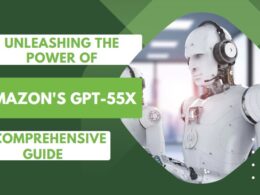It may look straightforward to become an Amazon merchant. However, without the proper tools, the experience of a seller can quickly become stressful or even unprofitable. With the Amazon Seller App for iOS, businesses can keep track of the inventory, prices, and costs in addition to using automatic services like customer feedback and repricing.
Two Ways Of Using Amazon
- Method 1: Vendor Central
Manufacturers and wholesalers can sell their products to Amazon through Amazon Vendor Central. After acquiring these products, Amazon advertises and sells them under its brand name.
- Method 2: Amazon Seller Central
Selling on Amazon is made easier by the fact that Seller Central does not necessitate an invitation. As an Amazon Seller Central seller, you have access to a variety of marketing resources and can use them anyway you see fit to market your items.
Differences Between Amazon Vendors and Amazon Sellers: What’s the Catch?
It is up to you as a seller to decide between Amazon Seller and Amazon Vendor depending on your individual needs. However, for larger merchants, there are a number of factors to consider before making a choice between Seller Central and Vendor Central. Unlike Amazon Seller Central, Vendor Central needs an invitation to join.
How Can You Join Amazon’s Seller Central?
In only a few clicks, you can become an Amazon Seller. Simply follow the on-screen instructions provided by Amazon on their website. Once you’ve mastered the Amazon Seller application’s first learning curve, it’s pretty straightforward to use. It is not required that you sell solely things on Amazon to utilize the Amazon Seller App. Selling services is also a possibility.
Multichannel Fulfillment (MCF)
Multichannel Fulfillment (MCF) is an Amazon project that makes Amazon’s fulfillment centers, infrastructure, shipping, and operational know-how available to merchants across the world. Amazon will utilize MCF to finish orders instead of FBA if consumers don’t buy straight from Amazon.
Due to the fact that Amazon serves requests from websites other than its own, Amazon’s processing costs are higher than FBA’s. If your profitability is poor, this is something to keep in mind. If the majority of your consumers do most of their shopping on Amazon, you might consider using the Fulfillment by Amazon (FBA) service.
Advantages Of The Amazon App for Businesses
Using the Amazon Seller Central app has a number of advantages, including the following:
- Analytics To Improve Sales: Seller Central’s sales graphs allow you to see your whole sales growth.
- Opportunity Costs: You may grow your business by utilizing tools like inventory notifications and pricing options.
- Inventory Control: Achieve product-level inventory and price data so that you may modify fees and charges as necessary.
- Set Up Sponsored Products: The performance of your goods and sponsored product efforts should be closely monitored and controlled.
- Track Your Purchases: It is possible to receive notifications once an item has been purchased, or when a shipment is on its way.
- Control The Refunding Procedures: There are two ways to handle returns and refunds: they can be approved or denied. A return period can also be changed using the app.
How to Use The Amazon Seller App
- Dealing with Customers
In order to keep your Amazon account healthy, it’s critical that your consumers get a response quickly and regularly. It’s a huge time saver if you’re usually on the go and don’t have access to a desktop computer.
- Creating a Profit and Loss Statement
If you want to know how much profit your product makes, deduct the product’s cost from the line labeled “Gross Proceeds.” You can then ask for a recalculation of the cost in the app. Finally, you may opt to have your goods shipped by the merchant or Amazon, making it easy for you to sell your product.
- Listings Creation
One of the finest benefits of the Amazon Seller app is the speed at which things may be uploaded. Once you’ve taken a picture using your phone’s camera and edited it, you’ll be ready to post the listing. After that, utilize bullet points to summarize the information.
- Repricing Products
Use the Amazon Seller App to quickly and conveniently adjust the prices of a few products. In the event that you have a product that is selling rapidly and you want to take advantage of it by changing its price, this app is a great resource.
- Acquiring Knowledge About HAZMAT and Restricted Supplies
A seller may not be able to sell HAZMAT goods or other prohibited items on Amazon, and Amazon has no obligation to fulfill those orders. The Amazon Seller App will let you know if there are any restrictions like these before you sell your products.
Similar to many other apps in the Apple App Store and Google Play, the Amazon Seller App is continuously updated. Utilize automatic updates to gain access to new features and functions as soon as they become available.