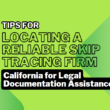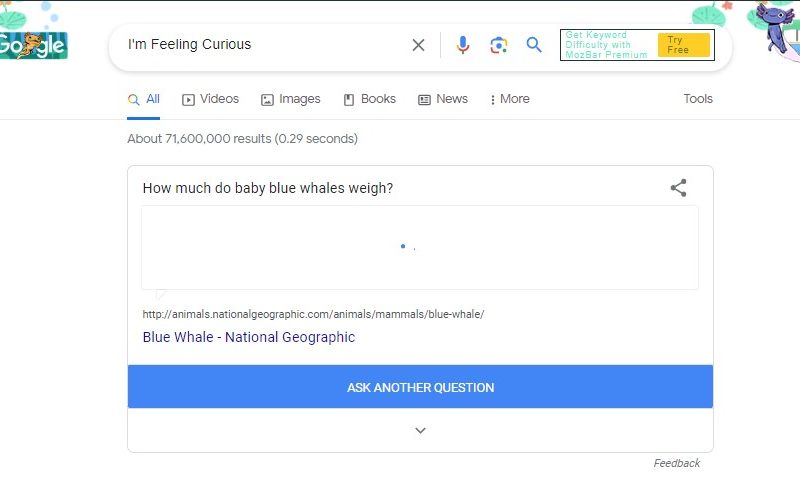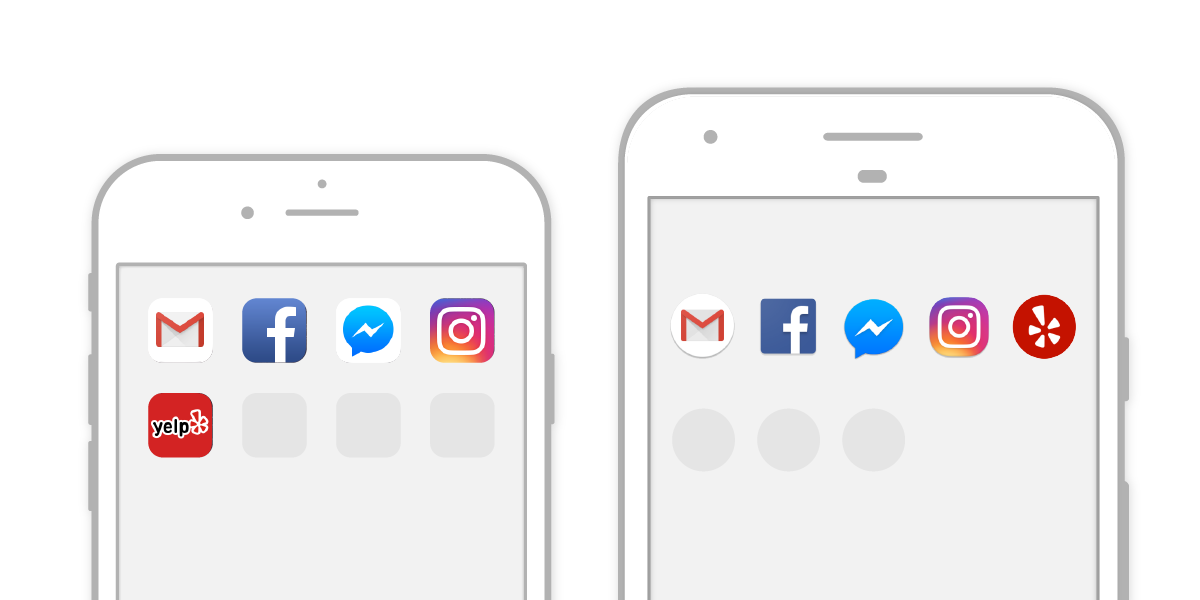Google’s search engine is widely known for its vast database of information and the ability to provide quick answers to various questions. However, Google doesn’t just stop at delivering straightforward answers. It also offers an intriguing feature called “I’m Feeling Curious” or the “Fun Facts” feature. In this article, we will explore what this feature is, how it works, and the benefits it brings to users.
When searching for information on Google, you may have noticed a button or link labeled “I’m Feeling Curious” or “Fun Facts.” This feature is designed to provide users with interesting and often surprising pieces of information related to their search queries. By clicking on this button, users can expand their knowledge and indulge in delightful nuggets of trivia.
What is the “I’m Feeling Curious” feature?
The feature is a playful addition to Google’s search experience. It offers users a chance to discover interesting facts and learn something new while engaging with the search engine. With just a single click, users can uncover captivating information about a wide range of topics, from history and science to entertainment and culture.
How to access the “I’m Feeling Curious” feature?
Accessing the feature is incredibly simple. All you need to do is open your web browser and visit the Google homepage. Once there, you can enter any search query in the search bar and press Enter. On the search results page, you will notice the regular search results, but at the top-right corner, you will find the “I’m Feeling Curious” or “Fun Facts” button.
How does the “I’m Feeling Curious” feature work?
When you click on the “I’m Feeling Curious” or “Fun Facts” button, Google treats you to a random fact related to your search query. This feature is designed to surprise and entertain users, providing them with bite-sized pieces of information they may not have been actively seeking but find interesting nonetheless. Each click on the button reveals a new fact, making the experience enjoyable and unpredictable.
Fun facts examples from the “I’m Feeling Curious” feature
To give you a taste of what the “I’m Feeling Curious” feature offers, here are a few examples of fun facts that users have encountered:
The “I’m Feeling Curious” Feature: Fun Facts Examples
Did you know?
- The shortest war in history lasted 38 to 45 minutes.
- A cat’s nose print is unique, much like a human’s fingerprint.
- The average person walks the equivalent of three times around the world in a lifetime.
These are just a few examples of the fascinating facts you can discover through the “I’m Feeling Curious” feature. With each new fact, you’ll find yourself engaged and eager to learn more.
Benefits of using the “I’m Feeling Curious” feature
The feature brings several benefits to users. First and foremost, it adds an element of surprise and fun to the search experience. By incorporating random facts, Google turns the act of searching for information into an enjoyable journey of discovery.
Furthermore, the feature encourages users to explore different topics and expand their knowledge. It presents an opportunity to learn something new each time you click the “I’m Feeling Curious” button, broadening your horizons and satisfying your curiosity.
How to make the most of the feature?
To fully appreciate and make the most of the “I’m Feeling Curious” feature, there are a few things you can do:
- Embrace the randomness: Approach the feature with an open mind and embrace the unexpected. Each fact may take you down a fascinating rabbit hole of knowledge.
- Share with others: When you come across an intriguing fact, share it with friends, family, or colleagues. It can spark interesting conversations and create a sense of shared discovery.
- Explore related topics: If a particular fact piques your interest, use it as a starting point to explore more about the topic. Clicking on related search results or diving deeper into a subject can lead to a wealth of valuable information.
The impact of the “I’m Feeling Curious” feature on user engagement
The “I’m Feeling Curious” feature has proven to be an effective way of enhancing user engagement with the Google search engine. By adding an element of surprise and entertainment, it keeps users interested and encourages them to spend more time exploring the search results.
This feature also promotes serendipitous learning, as users are exposed to facts they may not have actively sought out but find captivating nonetheless. By incorporating the “I’m Feeling Curious” feature, Google creates a more interactive and enjoyable search experience for its users.
How Google uses this feature to provide information
Google’s primary goal is to provide users with relevant and reliable information. While the “I’m Feeling Curious” feature may seem like a departure from this objective, it actually complements it. By offering intriguing facts alongside search results, Google aims to engage users and encourage them to delve deeper into the vast sea of knowledge available on the internet.
The feature acts as a gateway to further exploration, providing users with a starting point for their curiosity. It adds an element of surprise to the search process, making it more engaging and memorable.
Potential drawbacks and limitations of the “I’m Feeling Curious” feature
While the “I’m Feeling Curious” feature is generally a delightful addition to Google’s search experience, it does have some limitations. One of the potential drawbacks is that the facts provided may not always be accurate or up-to-date. Google relies on various sources to generate these facts, and occasional inaccuracies or outdated information can slip through.
Additionally, some users may find the feature distracting or not aligned with their search intentions. Google acknowledges this and provides the option to disable the feature if desired.
Conclusion
The “I’m Feeling Curious” or “Fun Facts” feature adds an element of surprise, enjoyment, and exploration to the Google search experience. With just a click, users can uncover fascinating facts and broaden their knowledge on various subjects. It enhances user engagement, encourages serendipitous learning, and keeps the search process entertaining. So the next time you’re searching on Google, don’t forget to embrace your curiosity and click the “I’m Feeling Curious” button.
FAQs
Q1. Can I use the “I’m Feeling Curious” feature on mobile devices?
Yes, the feature is available on mobile devices as well. Simply visit the Google homepage or use the Google search app to access it.
Q2. Are the facts in the “I’m Feeling Curious” feature accurate?
While Google strives to provide accurate information, occasional inaccuracies may occur. The facts are generated from various sources, and Google does its best to maintain quality, but it’s always a good idea to verify information from trusted sources.
Q3. Can I suggest fun facts for the “I’m Feeling Curious” feature?
Currently, there is no option to suggest fun facts for the feature. The facts are randomly generated by Google’s algorithms based on existing data.
Q4. How often are the fun facts in the feature updated?
The facts in the “I’m Feeling Curious” feature are not updated in real time. However, Google periodically refreshes the pool of facts to keep the experience engaging.
Q5. Can I disable the “I’m Feeling Curious” feature?
Yes, if you find the feature distracting or prefer a more focused search experience, you can disable the feature. There is usually an option in the settings or preferences of your Google account or browser to turn it off.
See Also:
IPL Vs Laser Hair Removal: What’s The Difference?