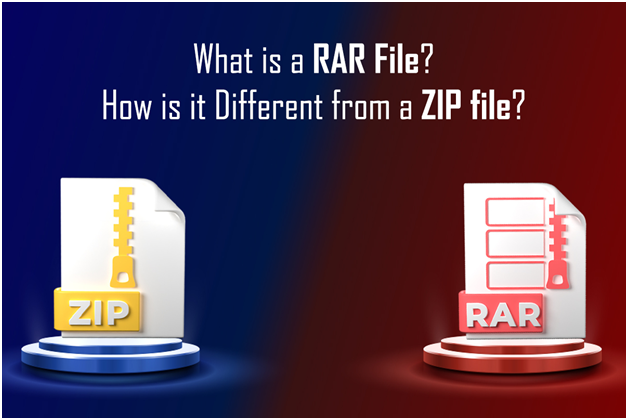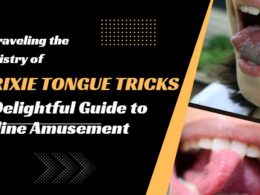Archive file formats are immensely popular and are used by tons of users all around the globe to store and manage digital files efficiently. Creating archive files offers numerous benefits. For starters, it allows users to manage and organize heaps of digital files conveniently. Moreover, archiving multiple files and storing them under a single virtual folder helps users share important data seamlessly.
Multiple archive formats are available for users to utilize for efficient storage and management of digital files. Two of the most popular archive file formats include ZIP and RAR. Even though ZIP files are more popular among the masses, many users also extensively use the RAR archive format. This article will cover what a RAR file is, how macOS and Windows users can open RAR files on their respective devices, and list some of the significant differences between RAR and ZIP files. Let us get started:
What is a RAR File?
WinZIP defines RAR or Roshal Archive Compressed file as an archive format commonly used to store a single or multiple digital files. The format was developed in 1993 by Eugene Roshal. The main aim of RAR files is to reduce the size of files by compressing and saving storage space. Users who wish to create RAR files can use licensed software such as WinRAR or command line RAR. RAR files are similar to ZIP files in numerous aspects. For instance, like ZIP files, users also need to extract RAR files using extractor apps or functionalities to access the data present inside them. Even though all major operating systems feature native apps and tools using which their users can decompress RAR files, there is a plethora of third-party applications readily available on the Internet which offer advanced archiving and compression features.
How to Open RAR Files on macOS and Windows:
macOS – If you are a macOS user who wishes to open RAR files, there are numerous methods you can opt for. For starters, you can use BetterZip. It is a powerful macOS-compatible unarchiver utility that offers numerous top-tier features to users, such as preset workflows. Besides this, you can also use the Unarchiver utility designed and developed a decade ago by Dag Agren. All you need to do is left-click on the RAR file you wish to open and select the “The Unarchiver” option in the “Open With” drop-down menu. To find other ways to access RAR files on Mac, visit https://setapp.com/.
Windows – Like macOS, Windows also supports numerous RAR-extracting applications. One fine example is WinRAR. As the name suggests, it is designed especially for extracting RAR files. Besides featuring the option to extract RAR files, WinRAR also facilitates users to encrypt compressed files and enhance their security. Besides this, users can also use WinZIP. It is another excellent third-party utility that helps users to extract RAR files without hassle.
Differences Between ZIP Files and RAR Files:
Even though both ZIP and RAR are archive file formats, there are numerous differences between the two file types. Here is a closer look at the differences between the two based on different parameters:
Nature of the Format – ZIP is deemed a standard file format that can seamlessly function with numerous varieties of implementations. On the other hand, RAR is a proprietary file format variant that needs third-party software to run and function on any system.
Software Support – ZIP files require no external support from a third-party program or app since the OS alone can handle all the processes, including decompression, accessing and extracting ZIP files. On the other hand, RAR files require a third-party tool for handling any related processes.
Password-Based Protection – ZIP files offer password-based security to ensure the data stored remains safe and secure. RAR files, however, do not provide password-based security for the stored data.
Software for Creation – In this aspect, ZIP files are very versatile. Users can conveniently create ZIP files using different apps and programs, such as Freebyte Zip, WInZIP, etc. In contrast, users can create RAR files using only one program, i.e., WinRAR.
Compression Algorithm – The ZIP format takes the help of the DEFLATE algorithm when compressing data. On the other hand, the RAR format uses a compression algorithm to compress data. Compared to the DEFLATE algorithm, it is comparatively more efficient and gets the job done seamlessly.
Popularity – ZIP is deemed the industry standard when it comes to archive file formats. Hence, it is very popular among the masses. As opposed to ZIP, RAR is comparatively newer, and thus, it does not enjoy the same popularity as ZIP.
The popularity of RAR files is rising exponentially as more and more users opt to use them instead of other archive formats. If you wish to know how to access RAR files on your Mac or Windows PC, refer to the information mentioned above.