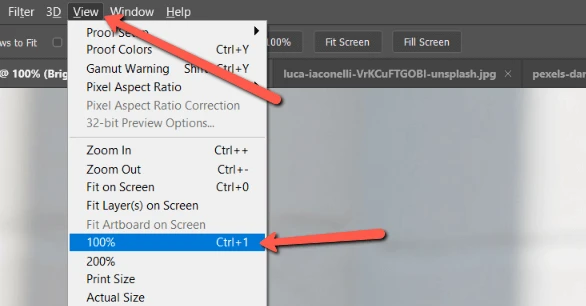Introduction to Gimkit
Education is evolving, and interactive learning methods are becoming essential to keep students engaged. One such innovative tool is Gimkit—a game-based learning platform designed to make studying fun and effective. Whether you’re a teacher looking to boost student participation or a student who enjoys interactive challenges, Gimkit offers an exciting way to reinforce knowledge.
What is Gimkit?
Gimkit is an online quiz-based learning platform that transforms traditional study sessions into interactive game experiences. Created by a high school student, Gimkit is designed to make learning enjoyable while keeping students motivated through competitive gameplay. Unlike traditional quizzes, Gimkit allows students to earn and use virtual currency, adding an exciting twist to knowledge retention.
How Gimkit Stands Out from Other Learning Platforms
There are several learning tools available, but Gimkit shines due to its unique features:
- Engaging Gameplay – Unlike static quizzes, Gimkit makes learning immersive and interactive.
- Real-Time Competition – Students compete in live game shows, making learning feel like an exciting challenge.
- Virtual Currency System – Players earn in-game money for correct answers, adding an element of strategy.
- Multiple Game Modes – Teachers can choose different formats to suit different learning styles.
- Self-Paced Learning – Unlike timed quizzes, students can progress at their own speed.
How Gimkit Works
Gimkit operates like a live game show, where students answer questions to earn virtual currency. The more correct answers they give, the more in-game money they accumulate. They can then spend this currency on power-ups, upgrades, and strategies to boost their scores. Teachers can create custom quizzes or choose from existing ones, making it easy to tailor the experience to any subject.
The Game-Based Learning Concept
Game-based learning is an educational approach that uses gaming elements to enhance engagement. Gimkit leverages this concept to make studying enjoyable. Instead of passively reading or memorizing information, students actively participate in games, increasing retention and understanding.
Live Game Show Format
One of Gimkit’s most exciting features is its live game show format. Teachers host live sessions where students join in real-time. The competitive nature encourages participation, as students strive to earn the highest scores. This dynamic format keeps students focused and excited about learning.
Earning and Spending Virtual Currency
The virtual currency system sets Gimkit apart from other quiz-based platforms. Here’s how it works:
- Students earn money for every correct answer.
- They can invest their earnings in power-ups to increase earnings per question or hinder opponents.
- Strategic decision-making plays a crucial role, teaching students resource management skills alongside academic content.
Key Features of Gimkit
Gimkit is more than just a quiz game. It’s a dynamic platform with powerful features that make learning enjoyable and effective.
1. Live and Homework Modes
Gimkit offers two modes to cater to different learning needs:
- Live Mode: Perfect for in-class activities, this mode allows students to participate in real-time quizzes, making learning a lively and engaging experience.
- Homework Mode: This mode enables students to complete assignments at their own pace, making it ideal for remote learning or self-paced study sessions.
2. Customizable Quizzes
Teachers can create personalized quizzes tailored to their lesson plans. You can:
- Design quizzes with multiple-choice, true/false, and open-ended questions.
- Import questions from existing resources.
- Modify settings to adjust difficulty levels, timers, and question sequences.
3. Power-ups and Strategies
Unlike traditional quiz tools, Gimkit includes power-ups that make gameplay more strategic. Students can earn in-game currency to buy power-ups that enhance their chances of winning, such as:
- Score multipliers to boost points.
- Auto-answer features for tricky questions.
- Streak bonuses for consecutive correct answers.
This unique approach keeps students engaged while promoting critical thinking and decision-making skills.
4. Integration with Other EdTech Tools
Gimkit easily integrates with popular EdTech tools like Google Classroom, allowing seamless assignment distribution and tracking. Teachers can:
- Import student rosters directly from Google Classroom.
- Assign quizzes and monitor progress effortlessly.
- Sync grades for an organized assessment process.
Benefits of Using Gimkit in Education
Gimkit isn’t just a fun game—it’s a powerful learning tool that enhances classroom engagement and student performance.
1. Engaging and Interactive Learning
Traditional learning methods can sometimes feel monotonous, but Gimkit’s game-based approach keeps students excited. The competitive nature of the platform encourages students to stay focused, actively participate, and retain information better.
2. Encouraging Competition and Teamwork
Gimkit supports both individual and team-based competitions, fostering:
- Healthy competition that motivates students to perform better.
- Collaboration and teamwork through group challenges.
- Peer learning, where students support each other to improve overall class performance.
3. Tracking Student Progress
Teachers can track student performance in real time, making it easier to:
- Identify strengths and weaknesses.
- Provide personalized feedback and targeted interventions.
- Monitor long-term learning progress through detailed reports and analytics.
How to Get Started with Gimkit
Gimkit is an interactive learning platform designed to make quizzes fun and engaging. Whether you’re a teacher looking to spice up your classroom or a student eager to practice in an exciting way, Gimkit offers a game-based approach to learning. In this guide, we’ll walk you through everything you need to get started with Gimkit, from creating an account to understanding pricing options.
Creating an Account on Gimkit
Getting started with Gimkit is simple. Follow these steps to create your account:
- Visit the Official Website: Head over to Gimkit and click on Sign Up.
- Choose Your Role: You’ll be asked to sign up as a student or a teacher.
- Enter Your Details: Fill in your email address, create a strong password, and set up your profile.
- Verify Your Email: Check your inbox for a verification email and click on the link to confirm your account.
- Start Exploring: Once signed in, you can create or join games immediately!
Quick Tips
- If you’re a student, you may not need an account if your teacher shares a game code.
- Teachers can sync their accounts with Google Classroom for easier student access.
Setting Up a Game in Gimkit
Creating a game on Gimkit is a breeze. Follow these steps to set up your first quiz:
- Log Into Your Account: Sign in to your Gimkit teacher account.
- Click on “New Kit”: This is where you can create a new quiz.
- Add Questions: You can create questions manually, import from Quizlet, or use pre-made kits.
- Choose a Game Mode: Gimkit offers multiple game modes like Classic, Team Mode, and Trust No One (inspired by Among Us).
- Launch Your Game: Click Start Game and share the code with students.
Pro Tip:
- Keep your questions short and engaging to maintain student interest.
- Explore different game modes to make learning interactive.
Joining as a Student or Teacher
For Students:
- Go to Gimkit.com/join
- Enter the game code provided by your teacher.
- Input your name and start playing!
- No account? No problem! Many games allow guest participation.
For Teachers:
- Create an account to host games.
- Invite students via game codes or integrate with Google Classroom.
- Monitor student progress and performance in real-time.
Pricing and Plans
Gimkit offers both free and premium plans, giving users flexibility based on their needs.
Free vs. Premium Versions
The free version offers limited access, while premium plans unlock more features.
| Feature | Free Version | Pro (Paid) |
| Game Modes | Limited | All unlocked |
| Number of Players | Limited | Unlimited |
| Customization | Basic | Advanced |
| Reports & Insights | No | Yes |
Subscription Options for Teachers and Schools
- Free: Limited access, great for small classroom games.
- Pro ($9.99/month or $59.88/year): Full access to all game modes and features.
- For Schools: Special pricing for institutions with multiple teachers.
Is Gimkit Worth It?
If you want unlimited access to game modes, reports, and enhanced customization, upgrading to Gimkit Pro is a smart choice. However, if you’re just getting started, the free version still offers a fun learning experience.
Comparing Gimkit with Other Learning Platforms
Educational technology has revolutionized the way students engage with learning material. Among the many game-based learning platforms available, Gimkit stands out for its unique approach. Below, we compare Gimkit with two popular alternatives—Kahoot! and Quizizz—and explore best practices for maximizing its effectiveness in the classroom.
Gimkit vs. Kahoot!
Kahoot! is one of the most well-known game-based learning platforms, focusing on fast-paced, multiple-choice quizzes. It thrives on real-time engagement, making it ideal for live classroom sessions. However, Gimkit offers a different experience by incorporating in-game currency that students earn and invest strategically. This feature fosters deeper engagement and allows for repeated exposure to learning content, reinforcing knowledge retention more effectively than Kahoot!’s rapid-response format.
Gimkit vs. Quizizz
Quizizz offers self-paced learning, allowing students to answer questions without the pressure of a live session. It provides immediate feedback and detailed reports, similar to Gimkit. However, Gimkit sets itself apart with its economic strategy mechanics, where students reinvest their earned currency to enhance their performance. This gamification technique not only sustains student interest but also encourages problem-solving and decision-making skills that go beyond simple recall.
Tips for Maximizing Learning
Best Practices for Teachers
- Integrate Gimkit into lesson plans: Use it as a reinforcement tool after teaching a new concept.
- Customize game modes: Leverage different game formats like Classic, Team Mode, or Trust No One to maintain variety.
- Encourage strategic thinking: Guide students to make smart investments with their in-game currency to enhance engagement and learning outcomes.
Engaging Students Effectively
- Promote collaboration: Use team-based modes to build teamwork skills.
- Incorporate review sessions: Run Gimkit games as a way to review material before exams.
- Provide incentives: Recognize top performers to motivate students while emphasizing effort over competition.
Conclusion
Gimkit’s innovative approach to learning through gamification makes it a valuable tool for educators seeking to engage students beyond traditional quiz formats. By incorporating strategic decision-making elements, Gimkit not only reinforces subject material but also fosters essential cognitive skills. When used effectively, it can significantly enhance student participation and learning outcomes in the classroom.